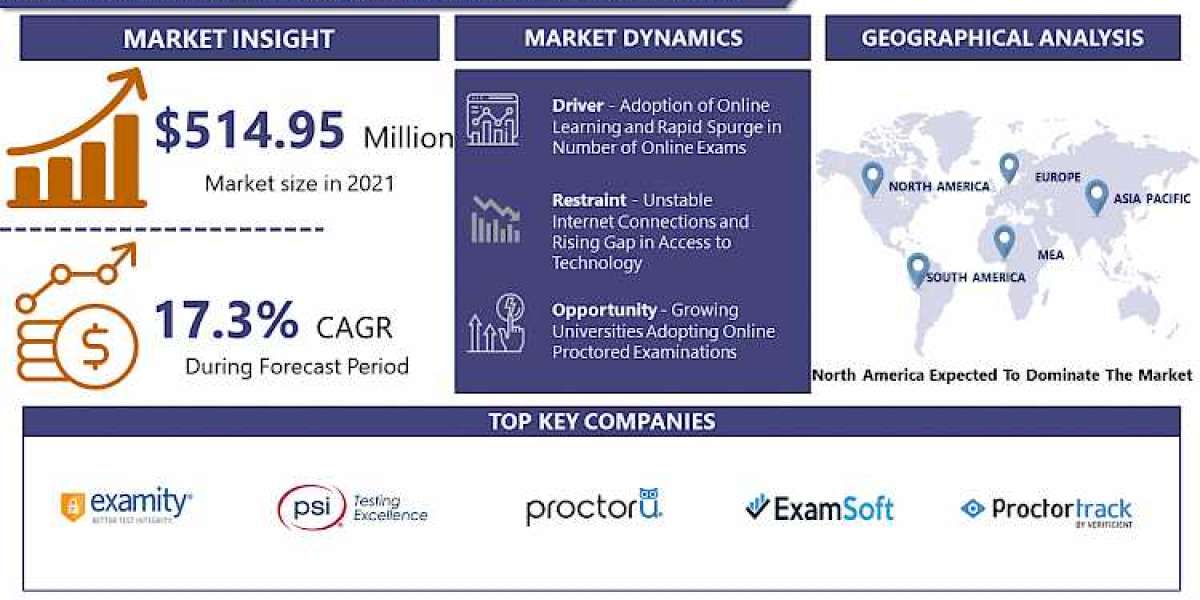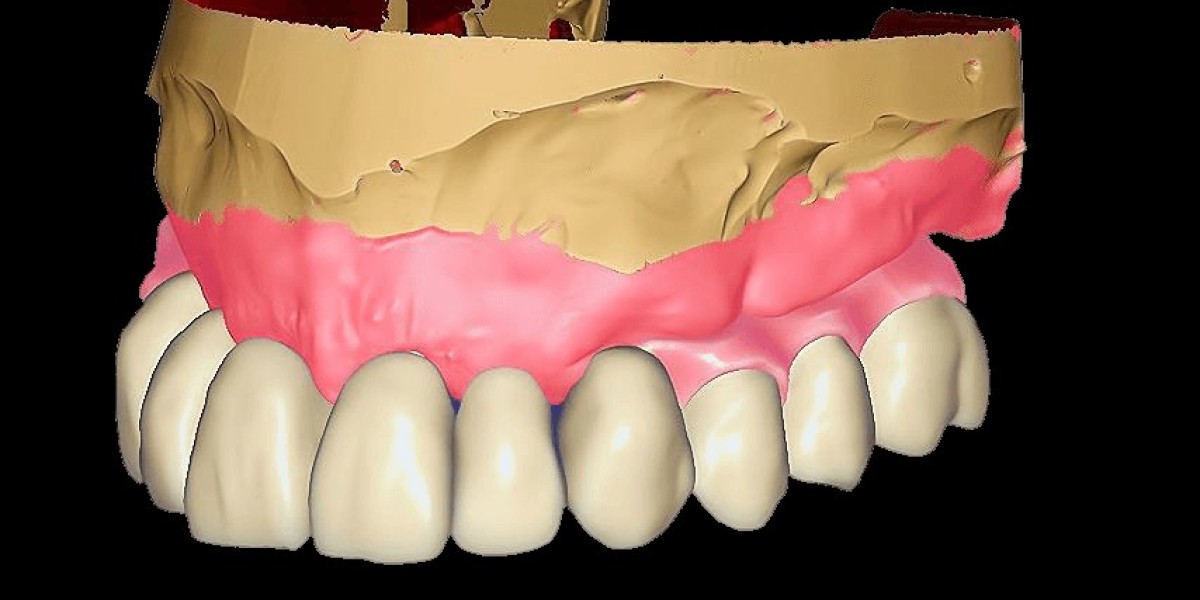>>> See More Measuring LED Strip Brightness
What LED Lights Can You Connect?
Not all LED lights are created equal when it comes to connectivity. In this section, we'll focus on three popular brands that offer reliable and versatile options for connecting your lights to your phone: Philips Hue, LePro LED strip lights, and Phopollo LED strip lights.
Philips Hue: Known as a pioneer in the smart lighting industry, Philips Hue offers a wide range of colors and high-quality bulbs that can be controlled through their dedicated app, available for both iPhones and Android devices.
LePro LED Strip Lights: LePro offers energy-efficient LED strip lights with a dedicated app for Android and iPhone users. With these lights, you can sync them with music, adjust colors, and control brightness, setting the perfect mood in any room.
Phopollo LED Strip Lights: Phopollo offers affordable yet high-quality LED strip lights. Their specialized app makes it incredibly easy to connect your phone to their lights, allowing you to create a calm sanctuary or a party atmosphere.
Understanding the different types of LED lights available will help you make an informed decision. Now, choose your favorite brand and brighten up your world!
How to Connect LED Lights to Your Phone Using Bluetooth
Connecting LED lights to your phone via Bluetooth is simple once you know the steps. Here's a step-by-step guide to help you get started:
Download the App: The first step is to download the LED light app that is compatible with your brand. Whether it's Philips Hue, LePro, or Phopollo, each brand has its own dedicated app available on both Android and iPhone.
Enable Bluetooth: Navigate to your phone's settings and ensure that Bluetooth is enabled.
Open the App: Launch the LED light app and go to the 'Settings' or 'Devices' section.
Pair the Lights: Follow the on-screen instructions within the app to pair your LED lights with your phone. Usually, this involves pressing a 'Pair' or 'Connect' button.
Test the Connection: Once paired, test the lights by changing colors or brightness levels through the app.
Save Settings: Most apps allow you to save your preferred settings, so you don't have to go through the setup process each time.
If you encounter any issues during the process, refer to our troubleshooting FAQs below.
>>> See More Choosing Between Low Voltage and High Voltage LED Strip Lights
How to Control LED Lights Without Bluetooth
If your phone or LED lights don't support Bluetooth, don't worry. There are alternative ways to control your lights. Let's explore two other methods:
Using Wi-Fi
Connect to Wi-Fi: Ensure that both your smartphone and LED lights are connected to the same Wi-Fi network.
Download the App: Similar to the Bluetooth method, download the LED light app that is compatible with your lights.
Open the App: Launch the app and navigate to the 'Settings' or 'Devices' section.
Pair via Wi-Fi: Follow the on-screen instructions within the app to connect your LED lights via Wi-Fi, usually by entering your Wi-Fi password.
Test the Connection: Once connected, try changing colors or brightness to ensure everything is working as it should.
Using Universal LED Light Remote Apps
Universal LED light remote apps are third-party applications that allow you to control lights from various brands. Both Android and iPhone users can download these apps.
Download the App: Search your app store for a well-reviewed universal LED light remote app and download it.
Pair the Lights: Open the app and follow the instructions to pair your LED lights.
Once paired, you can control your lights just like you would with a brand-specific app.
How to Connect LED Lights to Different Phones
Regardless of the operating system or features, connecting LED lights to different phones follows the same steps. Here's a breakdown for iPhone and Android users:
iPhone: How to Connect LED Lights to Your Phone
Download the App: Search for the compatible LED light app on the Apple App Store and download it.
Enable Bluetooth or Wi-Fi: Depending on your preference, enable either Bluetooth or Wi-Fi on your iPhone.
Pair and Control: Open the app and follow the on-screen instructions to pair your LED lights. Once paired, you can control them via the app.
Android: How to Connect LED Lights to Your Phone
Download the App: Download the app for your LED lights from the Google Play Store.
Enable Bluetooth or Wi-Fi: Turn on your phone's Bluetooth or Wi-Fi settings.
Complete the Pairing Process: Launch the app and follow the on-screen instructions. From the app, you can control your LED lights directly.
Understanding how LED lights can be connected to different phones will make it easier for you to get started. Now, let's light up our lives!
>>> See More Explore a myriad of colors with versatile LED strips.