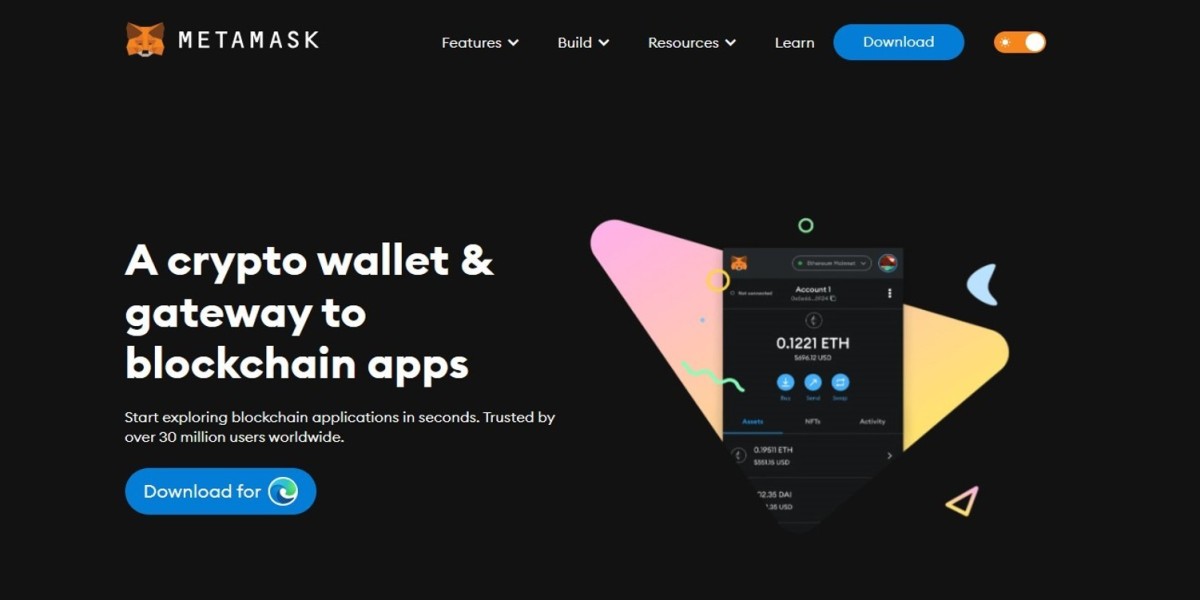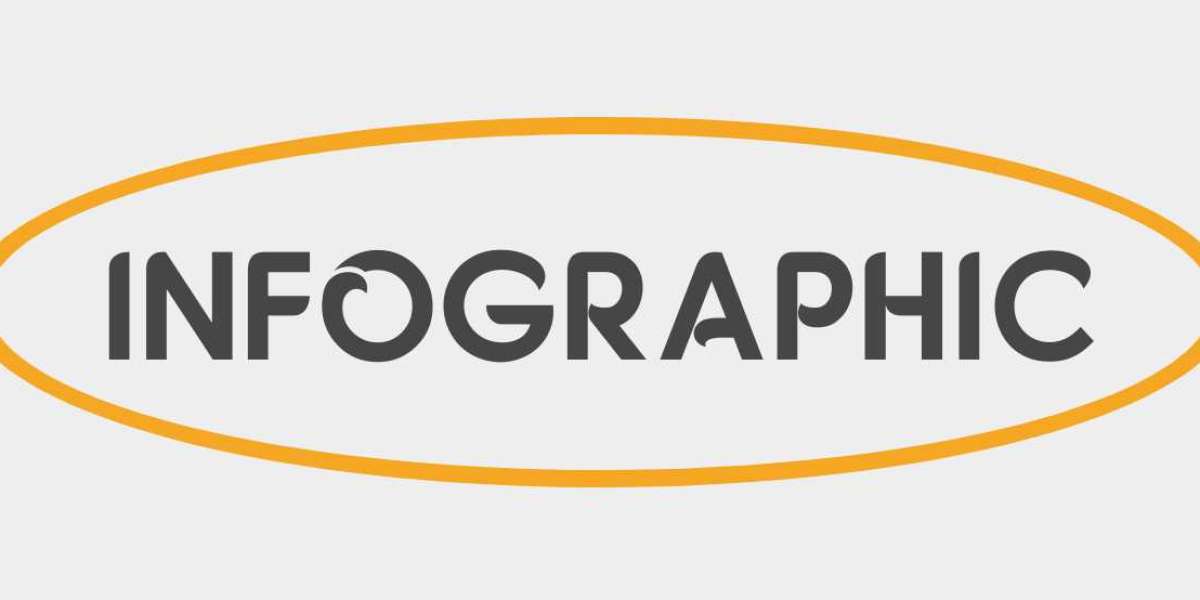In recent years, along with cryptocurrencies, NFTs (non-fungible tokens) have also gained a massive reach in the digital world, with music, art, and even tweets selling for millions of dollars. And if you are a proud user of MetaMask and also one, who is looking for a guide on how to buy NFTs, then take a dive with us in our further sections of this blog.
In our further content, we will cover some easy instructions that will help you to buy and send NFTs (non-fungible tokens) in your MetaMask Wallet.
How to buy NFTs in MetaMask Wallet?
Follow these simple steps to buy NFTs (non-fungible tokens) in your MetaMask Wallet Extension and App.
Note: We are using the OpenSea NFTs marketplace platform as an example for completing our further steps.
Steps for MetaMask Extension:
1. Visit the official OpenSea platform on your browser.
2. Click on “Connect Wallet” and then select “MetaMask”.
3. Now, connect your MetaMask Extension to the OpenSea platform.
4. Search for the NFT on OpenSea that you would like to purchase and then click on it.
5. Click on the “add to cart” icon and then select your payment method. If you are going to choose “Crypto” for your payment method, then make sure that you have a sufficient amount of ETH available in your wallet.
6. In last, click on “Complete Purchase” and then follow the further prompts to complete your transaction.
Steps for MetaMask Mobile App:
1. First of all, launch your MetaMask App on your mobile and then unlock it by using your correct password/biometrics.
2. Tap on the compass-like icon, located at the bottom right side of your screen.
3. Tap on the search icon and then go ahead to the official page of the OpenSea platform.
4. Tap on the three horizontal lines icon and then connect your wallet to the OpenSea platform by following the on-screen instructions.
5. After connecting your MetaMask, tap on the search icon and then look for the NFT that you wish to purchase.
6. In the last step, tap on “Buy Now” or the cart icon and then follow the on-screen instruction to complete your transaction.
Once your transaction is completed in both (Extension and App), your NFT tokens will appear under the “NFTs” tab of your MetaMask Wallet.
How to send NFTs from your MetaMask Wallet?
Steps for MetaMask Extension:
1. Open your preferred browser and launch your MetaMask Extension.
2. Unlock your wallet by entering the correct login credentials.
3. Click on the “NFTs” tab and then select the NFT that you want to send.
4. Hit on the “Send” tab and then enter the recipient’s address in the “Send to” text field.
5. In the last step, hit on the “Next” tab and then click on “Confirm” to finish the entire process.
Steps for MetaMask Mobile App:
1. Launch MetaMask mobile app on your preferred mobile device.
2. Once you are logged into your MetaMask Wallet App, tap on the “NFTs” tab that is located next to the “Tokens” tab.
3. Now, from the list of available NFTs tap on the token that you wish to send.
4. After selecting the NFT, tap on the “Send” tab, located at the bottom of your screen.
5. In the final step, type or paste the address of the recipient in the given text field and then follow the further transaction prompts to finish the entire process.
Conclusion:
Overall, investing in NFTs (non-fungible tokens) could be a great way to give a boost to your financial journey by generating passive income. But if we talk about the best wallet to store and manage NFTs, then look no further than MetaMask Wallet.