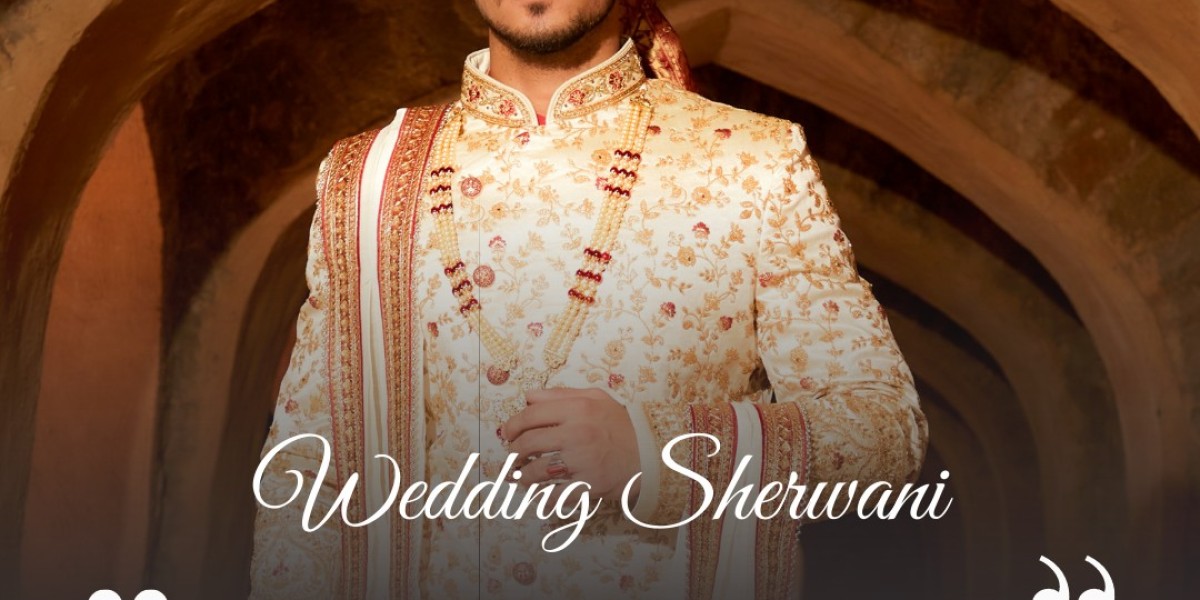In a world driven by technology, our mobile phones have become indispensable companions. From keeping us connected with loved ones to serving as our trusty pocket assistants, these sleek devices have truly transformed our lives. However, as with any piece of technology, mobile phones can encounter problems from time to time. When these issues arise, it's essential to know some basic DIY fixes before rushing off to a Mobile Phone Repair shop in London. In this comprehensive guide, we'll explore common mobile phone problems and provide step-by-step solutions to help you resolve them.
1. Slow Performance and Lagging Issues
Mobile Phone Repair in London may not always be necessary when your phone starts to slow down or lag. Often, these issues can be attributed to a cluttered device. To improve performance:
- Clear Cache: Go to your phone's settings and find the app management section. Clear the cache for apps that are consuming a lot of memory.
- Uninstall Unnecessary Apps: Remove apps you no longer use to free up storage space.
- Restart Your Phone: A simple restart can work wonders by closing background processes.
2. Battery Drain Problems
A rapidly draining battery can be frustrating. Before seeking Mobile Phone Repair services, try these solutions:
- Check Battery Usage: Go to your settings and check which apps are draining your battery the most. Force stop or uninstall these apps if necessary.
- Adjust Brightness and Screen Timeout: Lower your screen brightness and reduce the screen timeout to conserve battery life.
- Update Software: Sometimes, a software update can optimize battery performance.
3. Overheating Issues
Overheating can be concerning, but it's not always a sign of a serious problem. Here's what you can do:
- Remove Heavy Phone Cases: Thick cases can trap heat. Remove or switch to a lighter case.
- Close Background Apps: Running multiple apps can cause your phone to overheat. Close unused apps to reduce the load on your device.
- Avoid Direct Sunlight: Exposure to direct sunlight can lead to overheating. Keep your phone in the shade.
4. Connectivity Problems
Problems with Wi-Fi, Bluetooth, or mobile data can be quite frustrating. Try these steps:
- Forget and Reconnect: For Wi-Fi and Bluetooth issues, forget the network or device, then reconnect.
- Reset Network Settings: Sometimes, resetting network settings can resolve connectivity issues.
- Update Firmware: Ensure your phone's firmware is up-to-date, as updates often contain bug fixes.
5. Screen Cracks and Physical Damage
Physical damage is one of the most common reasons people seek Mobile Phone Repair services. While it's challenging to fix cracked screens at home, you can take some steps to prevent further damage:
- Apply Screen Protectors: If your screen is not yet cracked, apply a tempered glass screen protector to prevent scratches and cracks.
- Use a Phone Case: A sturdy phone case can absorb shock and protect your device from damage.
6. Speaker and Microphone Problems
Issues with your phone's speakers or microphone can hinder communication. Troubleshoot with these methods:
- Check for Debris: Sometimes, dirt or debris can block the speaker or microphone. Gently clean these areas with a soft brush or compressed air.
- Test in Safe Mode: Boot your phone in safe mode to determine if third-party apps are causing the problem.
- Software Update: As with battery issues, a software update may address speaker or microphone problems.
7. Camera Malfunctions
A malfunctioning camera can ruin your photography and videography experience. Here's how to address camera issues:
- Clear App Cache: Clear the cache for your camera app to resolve minor glitches.
- Check for Software Updates: Manufacturers often release updates to improve camera performance.
- Hardware Inspection: If the issue persists, it may be a hardware problem, and you may need to consult a professional for Mobile Phone Repair services.
Conclusion
Before rushing to a Mobile Phone Repair shop in London, it's worthwhile to attempt these DIY fixes for common mobile phone problems. However, if your phone issues persist or worsen, it's essential to seek professional assistance from experienced technicians who specialize in mobile phone repairs. By following the steps mentioned in this guide, you can often resolve minor issues on your own and keep your mobile device running smoothly.
Remember, taking care of your mobile phone, addressing problems promptly, and staying informed about DIY solutions can help you extend the life of your device and avoid unnecessary repair costs.