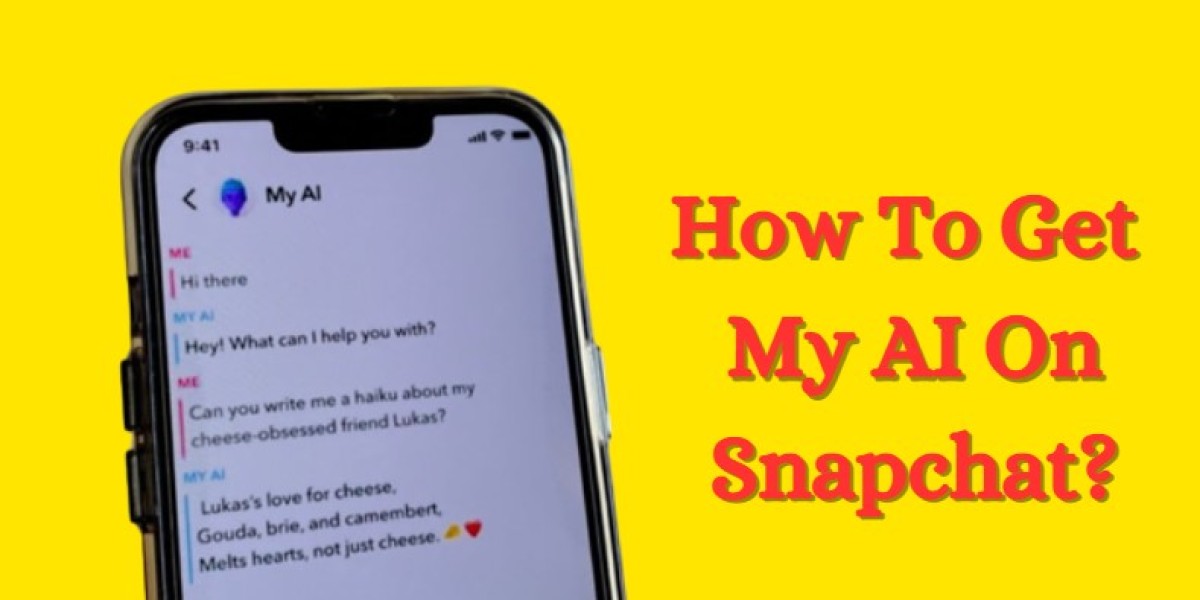The giant social media messaging app Snapchat integrates its latest and unique features consistently, and users are more excited to avail of the features immediately. In this trend, Snapchat has initiated the My AI chatbot feature powered by ChatGPT open AI that enables users to experience AI-driven filters and effects to transform simple text into a creative masterpiece. It is now available for all Snapchat users free of cost after having a trial period with Snapchat Premium Subscribers. The expansion was announced by Snapchat officials on 19 April 2023.
So, take a deeper dive on, how to get my ai on snapchat, let's get into it
What is My AI Chatbot
To offer users a unique and exclusive feature Snapchat introduced My AI chatbot which is similar to ChatGPT and Bing Chat that provides you with an extra layer of filters, lenses, and many more add-ons for your simple content to make it more appealing.
Besides this, it can answer queries, give suggestions as per your requirement and generate fresh content for you that you can use while conversing with your friends.
How to Get My AI on Snapchat
You might be wondering why don't i have a snapchat ai. But dont worry, Snapchat My AI is available for users of all the tiers whether free or premium versions. It is enabled in your account by default you need to find it asap. Here is how
Launch the Snapchat App and navigate to the Chat Section
Here, you will find My AI at the top.
Tap on it to open chat AI on Snapchat
You will find Say hi to My AI pop up, and read the details
Finally, Hit the Okay button to start with chat AI.