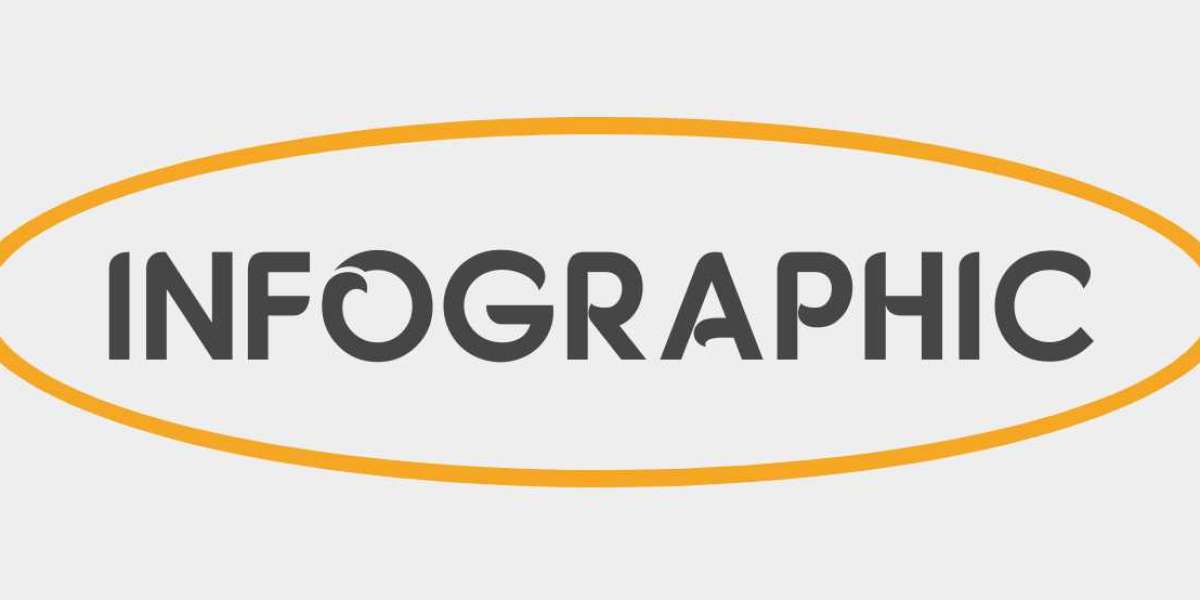For mobile phone users, application crashes are one of the most frustrating and destructive experiences. They will damage your application reputation, reduce user satisfaction and retention rate, and affect your revenue and growth. That's why you need to effectively analyze and prioritize application crash reports. In this article, you will learn how to use mobile crash reporting tools to identify the root cause and severity of crashes, and implement fixes and improvements based on user feedback and data.
Choose the appropriate mobile crash reporting tool
There are many mobile crash reporting tools available for different platforms, languages, and frameworks. The most popular ones among them are Firebase Crashlytics, Sentry, Bugsnag, and Instabug. These tools can help you collect, monitor and analyze application crash reports in real time, including stack trace, Bread crumbs, device information, user sessions and custom metadata. You should choose the tool that best suits your application needs, budget, and integration options.
Determine the root cause and severity of the crash
Once you have set up the mobile crash reporting tool, you can start identifying the root cause and severity of the crash. You can use filters, tags, tags, and queries to group and sort crashes based on different criteria, such as application version, device model, operating system version, network status, location, and user action. You can also use crash free users and session metrics to measure the impact of crashes on user stickiness and retention rate. You should focus on crashes that affect most users, the most critical features, and the latest application versions.
Implement repairs and improvements based on user feedback and data
After determining the root cause and severity of the crash, you can start implementing repairs and improvements based on user feedback and data. You can use the mobile crash reporting tool to allocate, track, and solve problems, as well as test and deploy new application versions. You can also use user feedback tools such as surveys, ratings, comments, and in app chats to gather more insights and suggestions from users. You should prioritize repairs and improvements that can improve user satisfaction and retention rates, as well as prevent future crashes.