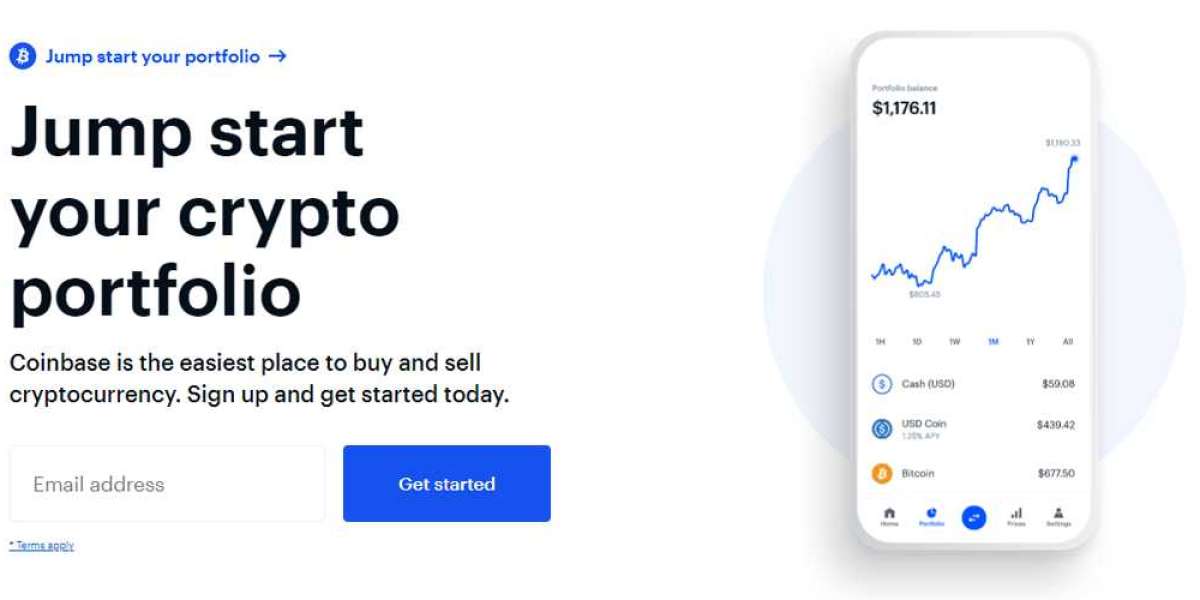As cryptocurrencies are gaining popularity in the world, more and more people are looking for investing in them and one of the best ways to invest in cryptocurrencies is through a cryptocurrency exchange. Coinbase is one of the most popular and trustworthy crypto exchanges. It allows its new users to easily and safely purchase, sell, store, trade, and stake cryptocurrency.
In our further content, we will cover some topics such as how to download set up the Coinbase App and supported assets. Along with that, how to sell crypto for cash, and how to cash out funds on the app.
How to download and set up the Coinbase app.
We have mentioned some steps that will help you to download and set up the app on your mobile.
- First of all, go to your Google play store on Android devices and the app store on iPhone.
- Search for the Coinbase app in the search bar of the Google play store or App Store.
- Now, download and install the app on your device and create an account for you on it.
- Follow the given instructions by the app and complete your account creation process.
- Once your account has been created on the app, you can use it to buy, sell, trade, and stake cryptocurrencies on it.
Supported Assets on Coinbase App:
Coinbase mobile Apps support more than 250 cryptocurrencies on it such as:
- Bitcoin (BTC)
- Ethereum (ETH)
- USSD Coin (USDC)
- Solana (SOL)
- Tether (USDT)
- Uniswap (UNI)
- Cardano (ADA)
- Polygon (MATIC)
- Polkadot (DOT)
And, hundreds of other cryptocurrencies.
How to Sell Cryptocurrencies for Cash on Coinbase App?
- First of all, launch your Coinbase application on your mobile phone.
- Now in the home tab of the application, you have to tap on the “Sell” option.
- After tapping on the “Sell” option, you have to select the asset which you would like to sell and then enter the amount for it.
- Once you have selected the asset of your choice, tap on “Preview sell” and then “Sell now” to complete the action.
After following the all above steps, your cash will be available in your balance.
How do you Cash out your funds on Coinbase App?
To cash out your funds on Coinbase App follow the given steps which are as follows,
- First of all, launch your Coinbase mobile application on your mobile phone.
- Now in the home tab of the app, you have to tap on the “More” option.
- Tap on the “Cash out” option.
- Enter the amount that you would like to cash out from your mobile and select your transfer destination.
- Now tap on the “Preview cash out” option.
- In the last step, tap on the “Cash out now” option to complete the action.
Conclusion:
In our above content, we have covered some topics such as an intro to Coinbase, a download and set-up guide for the Coinbase app, names of some supported cryptocurrencies, how to sell cryptocurrencies for cash, and how to cash out funds on your Coinbase mobile App.