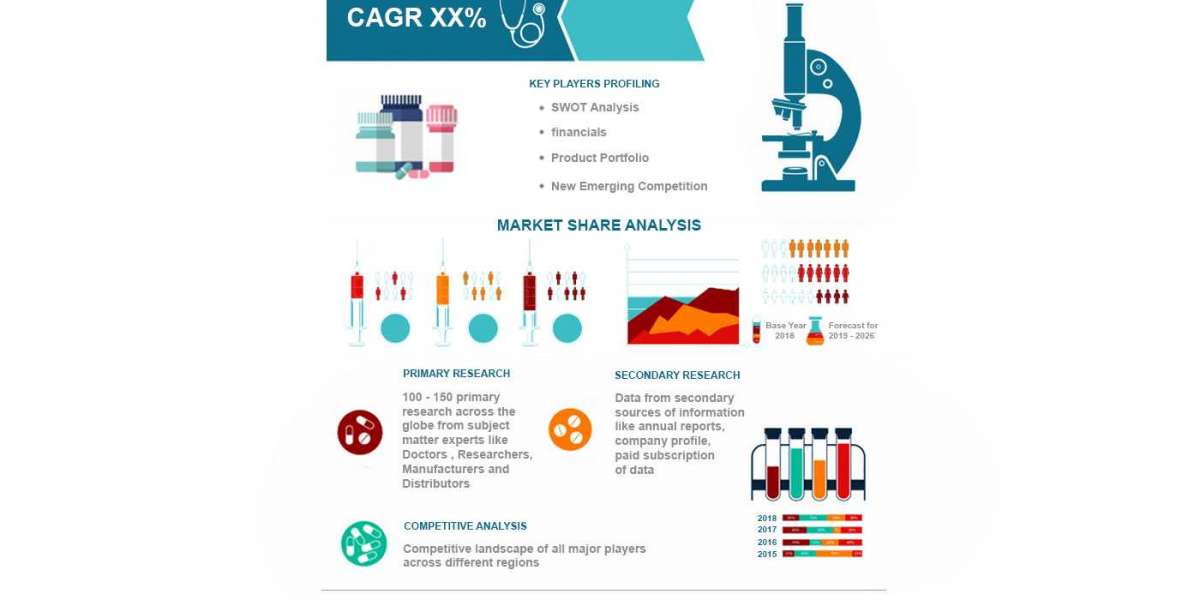QR codes, or Quick Response codes, are a type of barcode that can be scanned using a smartphone or QR code reader to quickly access information or a website. QR codes have become increasingly popular in recent years as a way to easily share information and streamline tasks. If you're considering using a QR code maker to create your own codes, there are a few tips you should keep in mind to ensure that your codes are effective and useful.
Choose the Right QR Code Maker
When it comes to creating QR codes, you have a few options. You can use a free online QR code maker, download a QR code maker app, or purchase software that allows you to create and customize your codes. Each option has its own pros and cons, so it's important to choose the right one for your needs.
Free online QR code makers are a good option if you only need to create a few simple QR codes and don't want to pay for software. However, these tools often have limited customization options and may not allow you to create more complex codes.
QR code maker apps can be a convenient option if you want to be able to create codes on the go. However, some apps may require a subscription or charge a fee for certain features.
Paid QR code maker software tends to offer the most advanced features and customization options, but it may be overkill if you only need to create a few basic codes.
Test Your QR Codes Before Using Them
Once you've chosen a QR code maker and created your code, it's important to test it to ensure that it's working properly. To test your code, scan it using a QR code reader or smartphone app and make sure that it takes you to the intended information or website.
It's also a good idea to test your code on a variety of devices to ensure that it's compatible with different QR code readers. This will help ensure that your code is accessible to as many people as possible.
Conclusion:
In conclusion, using a QR code maker can be a useful and efficient way to share information and streamline tasks. By following the tips outlined above, you can create effective and useful QR codes that are easily scanned and drive users to take a specific action. Whether you choose a free online QR code maker, a QR code maker app, or paid software, be sure to test your codes, include a clear call to action, and track and analyze their performance to ensure that they are working effectively.