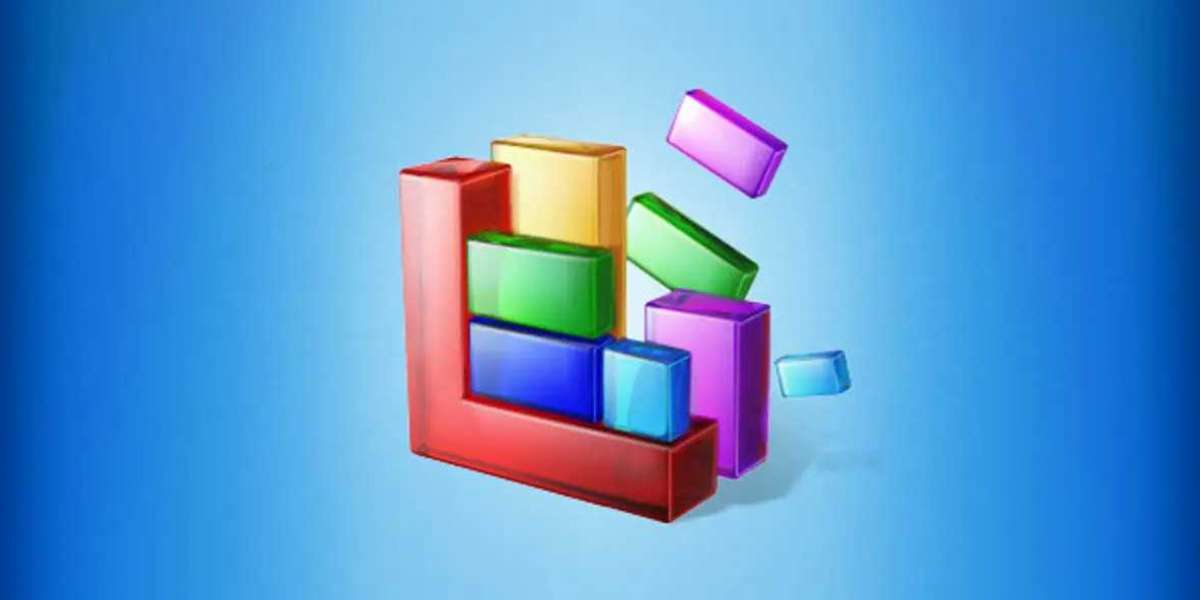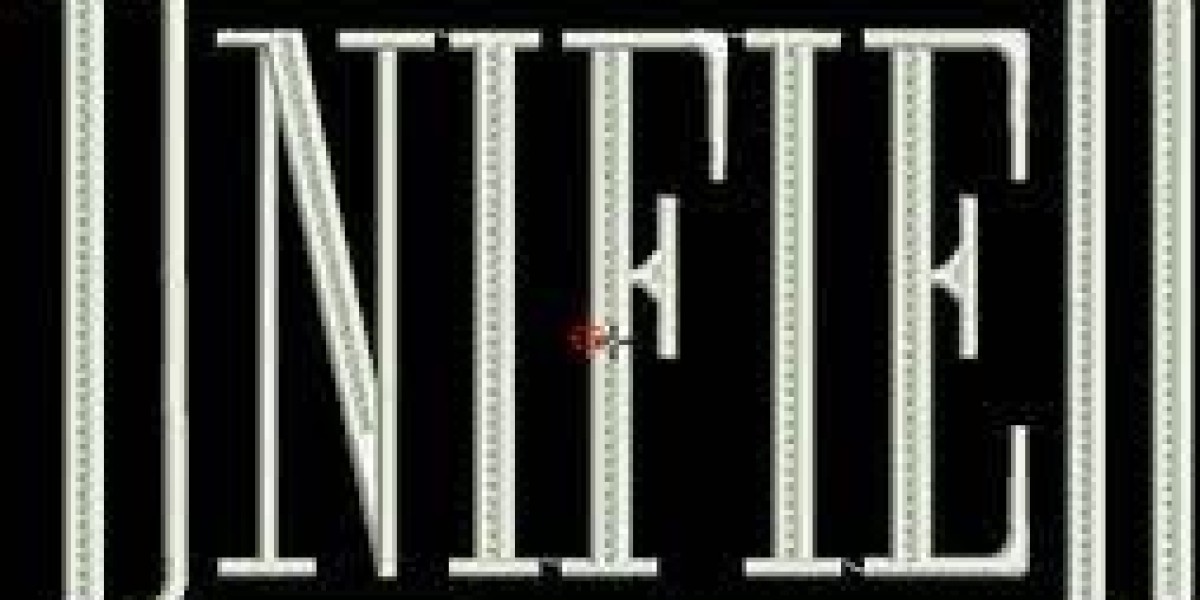Need advice in defragging a Dell pc.
Recently, I've been scouring the web in an attempt to discover a solution. Disk defragmentation, I've finally learned, can improve a hard drive's performance. To be honest, I have no idea how to accomplish this because I am a total computer newbie. Could someone please provide an explanation?
Defragmenting a Windows 10 PC: why bother?
When files on your Windows 10 computer's hard disc get fragmented, the system's performance will degrade over time. This makes it significantly more time-consuming to read and write data from and to the hard drive. As pieces of the files will be dispersed throughout the whole disc. However, this comes at the cost of a decrease in processing speed. Files on a Windows 10 computer's hard drive can be "defragmented" by reassembling their individual pieces and arranging them such that they once again form contiguous clusters. This means that the computer's performance will return to its previous level of efficiency.
Is there a recommended frequency for defragmenting a computer?
In only the following situations is disc defragmentation truly necessary:
- There are now many more files than there was originally capacity
- Just around 15% of the disc space is still accessible.
- Third, something is installed, like a new app or Windows.
- Above 15% fragmentation
Safely defragmenting a PC.
Unfortunately, fragmentation causes many issues for a computer, but there are several effective solutions. Two of the best defragmentation software packages will be presented here.
1. Use the defragmenter that comes with Windows
Disk defragmenters are standard on Windows 10, 8, and 7. Simply enter "defrag" into the search bar located in the screen's bottom left corner. And then choose "Defragment and Optimize drives," to open the defragmentation window. Select the disc you want to defragment, and then click "Analyze" to see if it's necessary. If the percentage of fragmentation is more than 15, select "Optimize." In most cases, you'll need to wait a few minutes for the procedure to end.
Take note that defragmentation may be programmed to automatically perform at specified intervals by choosing "Changing options."
2. Approach: Get a Defragmentation Tool from the Internet
Computer defragmentation: how to do it? It is clear that "Defragment and Optimize discs" is widely used since it is both effective at disc defragmentation and very easy to use. A minority of users, however, report no improvement in fragmentation rate following defragmentation. And occasionally report being unable to even launch the defragmenter. To defragment hard drives more effectively and efficiently, I advise using AOMEI Partition Assistant Standard, a free and robust partition manager. To learn more things about windows 10, you can check https://perfectpcserver.com/ for further details. The entire procedure simply takes a few clicks, and in contrast to its rival, Smart Defrag. This freebie does not include any unnecessary extras. This software also lets you erase data from your hard drive and format discs.
Is there a method to defragment a computer? You may accomplish it easily and for free by using the finest method available now!
Step 1: Download AOMEI Partition Assistant Standard and run it. Then, either right-click the target disc and choose "Disk Defrag" from the context menu. Or use the main interface's left-hand menu and pick "Disk Defrag."
Step 2: Choose the disc you want to analyze and press the "Analyze" button.
Step 3: The disc will be given a fragmentation rate score once the examination is complete.
Step 4: Press the "Defrag" button to begin the defragmentation process.
After defragmentation is complete, the disc will be re-evaluated.
Could defragmenting an SSD help it run faster?
Does Windows 10 need defragmenting an SSD? The reply is unfavourable. The processes by which SSDs and HDDs function are distinct. While HDDs can only read data in contiguous clusters, SSDs can read data that is spread out across several clusters at the same speed as reading data that is immediately adjacent to each other. For all intents and purposes, defragmenting a solid-state drive (SSD) will incur extra wear and tear, hence reducing the SSD's lifespan. So, let's say you're interested in improving your SSD's performance. The good news is that the SSD's full potential can be unlocked by upgrading from the free version of AOMEI Partition Assistant Standard to the paid Professional edition, so you can use the SSD's 4K alignment capability.
Conclusion
Exactly what steps should be taken to defrag a Windows 10 machine? With this article, you now know what defrag is and how to defrag a computer in two different methods. There are various distinctions between the built-in defragmenter in Windows 10 and the third-party AOMEI Partition Assistant Standard disc management software product. I find the latter to be superior because of its simple. Yet powerful interface, which allows me to do much more than just defragment. Then, I explained how the SSD 4K alignment tool in the Pro edition may be used to maximise your hard drive's performance. Partition splitting and free space allocation are only two of the many useful extras available in the Pro edition.