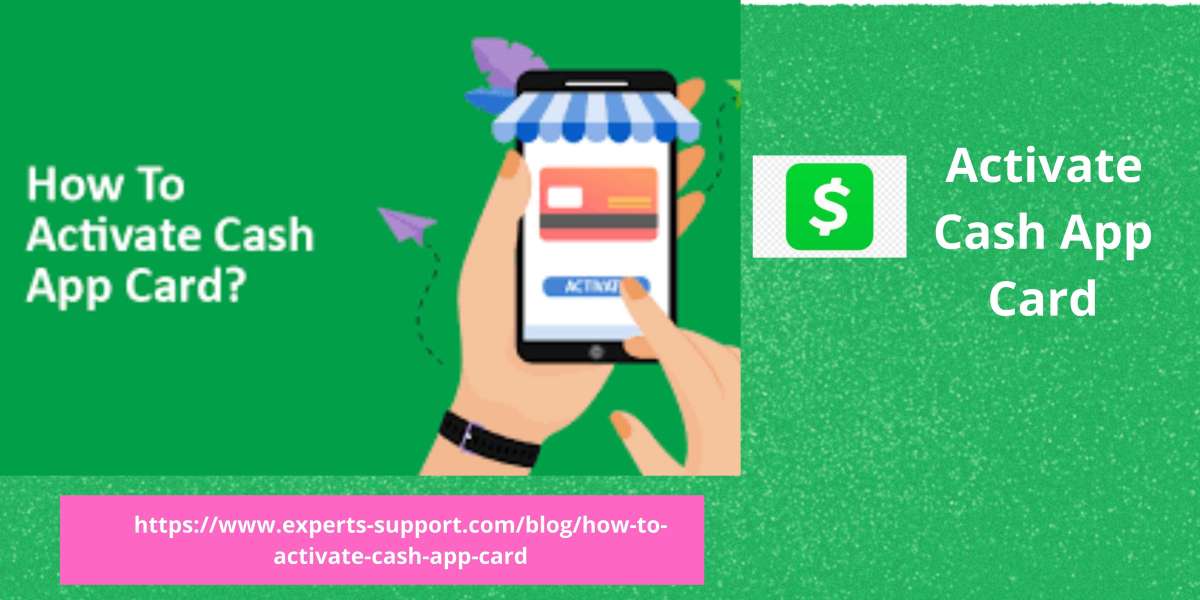Paying for goods and services is now so convenient and quick with using online payment apps. By using the online payment apps, you can leave your cash and cards at home and make payments using your phone having the online payment application. Plus, the mobile payment apps minimize the risks involved in carrying cash which can be either lost or stolen. However, if you want to keep a card as well, then no issue. The popular online payment app Cash app also offers a cash app card that you can use at the ATM to take out money easily. There is a specific method to request and Activate Cash App Card.
How to request cash app card?
- Unlock your android or iphone device, and launch your Cash app.
- Tap the Cash app icon second from the left at the screen bottom
- Tap the green “Order” Button
- On the next page, choose the desired color for your cash app card. As for now, choose between white and black.
- Now, choose whether or not you would like your unique $Cashtag to appear in front of your card or not.
- Tap the Toddle for Yes or No. If toddle is green, it means your $Cashtag will be on the front of your card. However, if it appears while $cashtag will not be your card.
- Now, on the same screen, you can add your signature by clicking the box that says “Tap to Customize”. Using your finger, you can draw anything in the box, or you can also click on the smiley face icon at the screen bottom.
- On the next page, enter your address, so you can receive your card as soon as possible. Click on green “Next” to confirm.
- Enter your first and last name, which will be printed on your cash app card. Then click “Next”.
- Then enter your date of birth, social security number, Then Click “Next”.
- Once the order gets placed for your cash app card, you will have to wait for the next 10 business days to receive your card.
There are two ways you can activate your cash app card, one is using OR Code, and second one is without QR Code.
Following are the steps to activate the Cash app card using the QR code;
- Launch the cash app on your smartphone, and click the “Cash Card” Icon from the left at the screen bottom.
- On the next page, click “Activate Cash Card”. This app will take your permission to use your phone camera to scan the QR code found on the cash app.
- You need to hold the card till it same aligned with your phone camera. As the QR code is aligned, your card will be activated, and you will be ready to use.
Following are the steps to activate the cash app card without a QR code;
- Launch Cash App on your smartphone.
- On the home screen, please click the Cash Card icon, appearing second from the left at the bottom of the screen.
- On the next page, please click “Activate Cash Card” to set up your cash app card.
- Now instead of using your phone camera, click on the “Missing QR code” button and choose “Use CVV Instead.”
- Finally, enter the CVV code and expiration date, which will be located on your new Cash Card. Once the details are entered, your Cash Card will be set up and ready to use.
Why my cash app card is not working on ATM?
It is a common problem the users face. It happens because of many reasons. For instance, you will be unable to use your card if you enter the wrong ATM Pin, have an insufficient fund, unactivated card, damaged card, poor internet connectivity, unstable bank network, and send daily withdrawal limit. So, ensure you don’t have any of these issues while using your cash app card on ATMs.
How to increase cash app limit?
Because of security reasons, the cash app has put restrictions on the money you send and receive with anyone. However, this limit can be increased if your needs expand. All you need to do is provide a few important details, and your limit to send and receive money will be cash app increased limit.
Currently, you send up to $250 within any 7-day period and, you can receive up to $1,000 within any 30-day period.
You can increase these limits by simply verifying your identity using your full name, date of birth, and the last four digits of your social security numbers. Complete all the steps and submit this verification form.
If the cash app is satisfied with the information provided, they will verify your account and increase your limit. According to the new limits, you will be allowed to send up to $7500 per week and receive an unlimited sum of money.
Read Also: How to Borrow Money From Cash App ?
The final take
Cash app card is indeed great online payment apps that also provide users with cash app card that can be used at any ATMs to withdraw cash from their cash app account. This card works the same as other bank cards. Using this guide, you can now easily request a cash card, activate a cash app card using OR Code and without OR code. At last, you can easily increase your cash app limit.